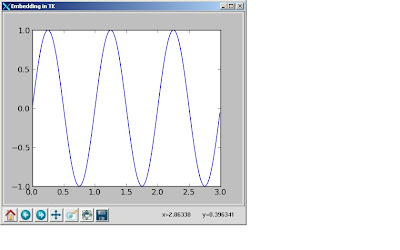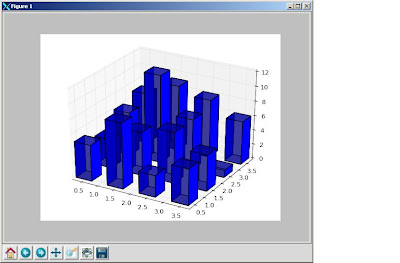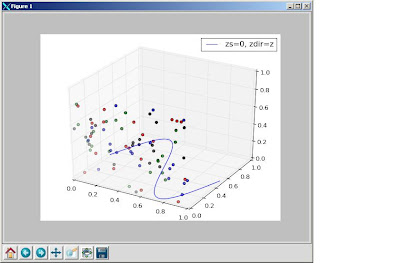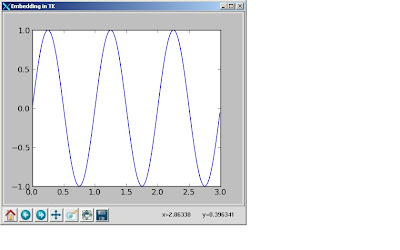
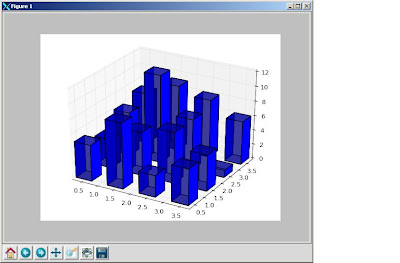
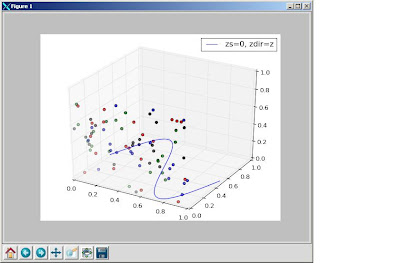
To configure Python Matplotlib to display to GUI/X. You need to configure Matplotlib backend to be 'TKAgg' (default is Agg).
Problem:
Most Python compilers delivered with major Linux distributions don't have tcl/tk configured during the build. To test, try 'import Tkinter' in your Python. The underlying shared object is _tkinter.so. Tkinter is required by Matplotlib to enable TKAgg backend.
If your Python is not configured for Tk, you will need to rebuild Python compiler with tcl/tk and possibly rebuild matplotlib.
The key of configuring tcl/tk for Python compiler is to include tcl/tk header files while building Python compiler.
If you don't have root on the system, the best way is to download tcl/tk. Otherwise, you can just rpm tcl/tk devel RPMs. In either cases, you should install the correct version of header files as your system tcl/tk binary/libs.
Below are the detail steps to build everything from source code, it takes about 1 hour.
1. Build tcl 8.4.13
Download at:
http://www.linuxfromscratch.org/blfs/view/6.2.0/general/tcl.html
use --prefix to install at a non-standard location, e.g.
./configure --prefix=/home/sjing/tools
2. Build tk
Download at: http://www.linuxfromscratch.org/blfs/view/6.2.0/general/tk.html
use ./configure --prefix to install at a non-standard location, e.g.
./configure --prefix=/home/sjing/tools
3. Build Python with tkinter and Unicode4 (check your current system python compiler's ucs setting, see Reference 1 below. This will ensure your new Python compiler is compatible with your system's)
./configure --enable-unicode=ucs4 --prefix=/home/sjing/tools
To include tcl/tk in Python, you need to compile Python with tcl/tk header files in the -I path.
If you download tcl/tk from the above sites (step 1, 2), please edit Makefile and add tcl.h/tk.h headers path in CPPFLAGS macro
for example: assume /home/sjing/tools/include has tk.h andtcl.h from step 1 and 2.
CPPFLAGS= -I. -I$(srcdir)/Include -I/home/sjing/tools/include
-bash-3.2$ rpm -qa | grep ^tk
tk-devel-8.4.13-5.el5_1.1
tk-8.4.13-5.el5_1.1
tk-devel-8.4.13-5.el5_1.1
tk-8.4.13-5.el5_1.1
-bash-3.2$ rpm -qa | grep ^tcl
tcl-8.4.13-4.el5
tcl-devel-8.4.13-4.el5
tcl-8.4.13-4.el5
tclx-8.4.0-5.fc6
tcl-devel-8.4.13-4.el5
Once make can find the header files, build it and see the process of
building _tkinter.so file.
-------------
make
building '_tkinter' extension
gcc -pthread -DNDEBUG -g -O3 -Wall -Wstrict-prototypes -fPIC -fno-strict-aliasing -DWITH_APPINIT=1 -I/usr/X11/include -I. -I/home/sjing/downloads/Python-2.4.3/./Include -I/home/sjing/tools/include -I/usr/local/include -I/home/sjing/downloads/Python-2.4.3/Include -I/home/sjing/downloads/Python-2.4.3 -c /home/sjing/downloads/Python-2.4.3/Modules/_tkinter.c -o build/temp.linux-x86_64-2.4/_tkinter.o
gcc -pthread -DNDEBUG -g -O3 -Wall -Wstrict-prototypes -fPIC -fno-strict-aliasing -DWITH_APPINIT=1 -I/usr/X11/include -I. -I/home/sjing/downloads/Python-2.4.3/./Include -I/home/sjing/tools/include -I/usr/local/include -I/home/sjing/downloads/Python-2.4.3/Include -I/home/sjing/downloads/Python-2.4.3 -c /home/sjing/downloads/Python-2.4.3/Modules/tkappinit.c -o build/temp.linux-x86_64-2.4/tkappinit.o
gcc -pthread -shared build/temp.linux-x86_64-2.4/_tkinter.o build/temp.linux-x86_64-2.4/tkappinit.o -L/usr/X11/lib -L/home/sjing/tools/lib -L/usr/local/lib -ltk8.4 -ltcl8.4 -lX11 -o build/lib.linux-x86_64-2.4/_tkinter.so
--------------
4. Build matplotlib
Edit setupext.py and add tcl/tk location in 'basdir' dictionary.
(x84_64 bit uses 'linux2' key)
50 basedir = {
...
57 'linux2' : ['/usr/local', '/usr','/home/sjing/tools'],
...
78 }
To confirm Tkinter will be built with matplotlib.
Make sure you use the Python compiler you just built with tcl/tk by adding the path of Python in front of your old python path.
-bash-3.2$ export PATH=/home/sjing/tools/bin:$PATH
( or /home/sjing/tools/bin/python setup.py build )
-bash-3.2$ python setup.py build
basedirlist is: ['/usr/local', '/usr', '/home/sjing/tools']
============================================================================
BUILDING MATPLOTLIB
matplotlib: 1.0.1
python: 2.4.3 (#1, Mar 29 2011, 14:57:37) [GCC 4.1.2
20080704 (Red Hat 4.1.2-48)]
platform: linux2
REQUIRED DEPENDENCIES
numpy: 1.2.0
freetype2: 9.10.3
OPTIONAL BACKEND DEPENDENCIES
libpng: 1.2.10
Tkinter: Tkinter: 39220, Tk: 8.4, Tcl: 8.4
Install matplotlib module:
-bash-3.2$ python setup.py install --prefix=/home/sjing/tools
5. Download matplotlib examples at http://matplotlib.sourceforge.net/examples/index.html
run the examples that use tk
animation example code: animate_decay_tk_blit.py
mplot3d example code: 2dcollections3d_demo.py
6. As long as your newly build and system python compilers are the same version and build with the same paramters (ucs), you should be able to run all your existing python codes/modules with the new compiler. But the best way is your System Adminsitrator update the system wide Python compile with tcl/tk following this guide.
Reference 1:
To check your Python is built with ucs2 or ucs4
1. ucs4
>>> import sys
>>> print sys.maxunicode
1114111
2. ucs2
>>> import sys
>>> print sys.maxunicode
65535
Reference 2:
matplotlibrc (lines defining backend and interactive mode)
--------------------------------------
backend : TKAgg
backend_fallback: True
interactive : False
------------------